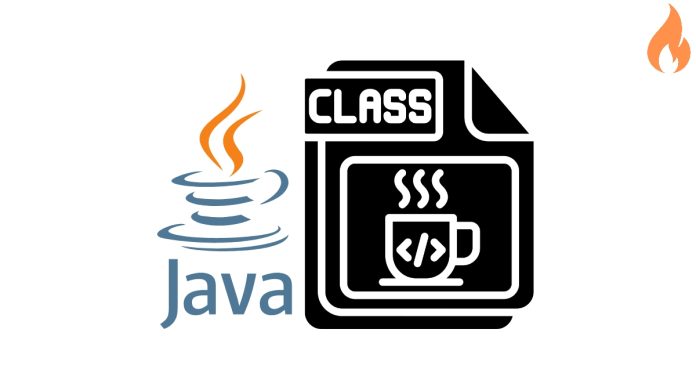Java .class files are compiled bytecode, which is not directly human-readable. However, you can open and view them in a human-readable format using tools that decompile the bytecode back into Java source code or provide a readable interpretation. Here’s how:
1. Use a Java Decompiler
A decompiler converts .class files back into Java source code, making them easier to read.
Popular Tools:
- JD-GUI: A standalone graphical tool for decompiling
.classfiles. - CFR: A command-line decompiler.
- Fernflower: An open-source decompiler used in IntelliJ IDEA.
- Procyon: Supports decompiling modern Java features.
Steps:
- Download and install a decompiler.
- Open the
.classfile with the tool. - View the decompiled Java code.
2. Use javap (Java Disassembler)
javap is included with the JDK and can display the structure of .class files in a readable format.
Steps:
- Open a terminal/command prompt.
- Run
javap -c YourClassNameto see the bytecode instructions. - Use
javap -v YourClassNamefor detailed information.
3. Integrated Development Environments (IDEs)
Many IDEs, like IntelliJ IDEA or Eclipse, have built-in decompilers or plugins to view .class files directly in human-readable format.
Steps:
- Open the
.classfile in the IDE. - Use the decompiler view if supported.
4. Online Decompilers
Several online tools allow you to upload .class files and view the decompiled code without installing software.
Notes:
- Decompiled code may not be identical to the original source code, especially if the
.classfile is obfuscated. - Avoid decompiling files you don’t own or have permission to access, as it may violate copyright or licensing agreements.