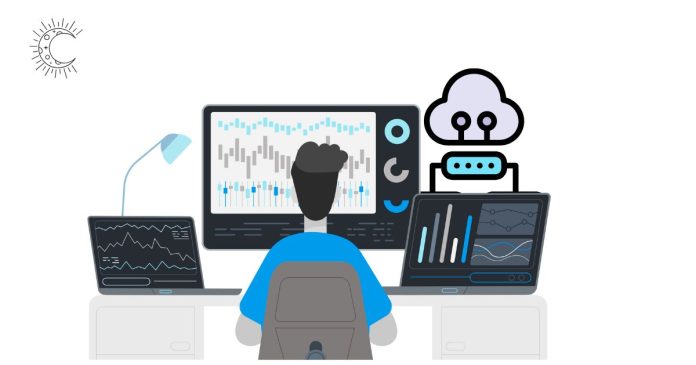To find a Docker container’s IP address from the host, you can use Docker commands or inspect the container’s details. Here are the primary ways to achieve this:
1. Using docker inspect
The docker inspect command retrieves detailed information about a container, including its IP address.
- Run
docker inspectand search for the container’s IP address under theNetworkSettingssection. - This works for containers using the default bridge network or custom networks.
2. Using docker network inspect
If the container is part of a custom network, inspect the network instead:
- List all networks with
docker network ls. - Use
docker network inspect network_nameto see connected containers and their IP addresses.
3. Using docker exec
Access the container and run a command to check its IP address internally, such as ip addr or ifconfig.
4. Using Tools or Scripts
You can automate IP retrieval with scripts or tools like Docker Compose, which can provide service-related network information.
Note:
- If the container uses
hostnetworking, it shares the host’s network and doesn’t have a separate IP. - Use proper permissions and ensure the container is running before inspecting it.