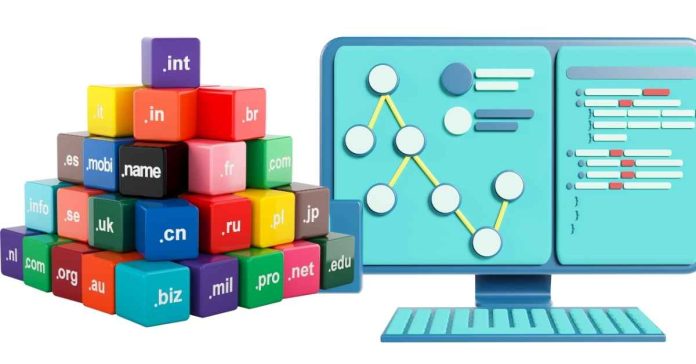To fully delete a Git repository created with git init, you need to remove the .git directory, which contains all the Git metadata. Follow these steps:
1. Navigate to the repository: Open your terminal or command prompt and navigate to the directory of the repository.
2. Delete the .git directory: Run the following command to remove the Git metadata:
rm -rf .git
This deletes the hidden .git folder, which stores the repository’s configuration, history, and other Git-related data.
3. Optional: If you want to remove all the project files as well, use:
rm -rf *
This completely removes the Git repository and all its data.