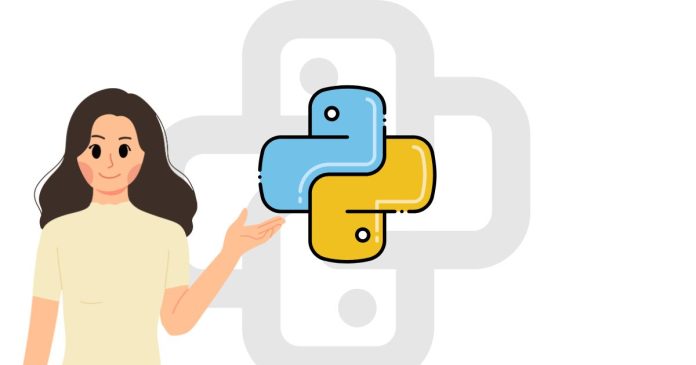To find the version of a package installed using pip in Python:
- Use the
pip showcommand to display information about the specific package. Look for the “Version” field in the output. - Use the
pip listcommand to view all installed packages along with their versions. Search for the package in the list. - Alternatively, you can check the version within a Python environment by accessing the package’s version attribute (if available).