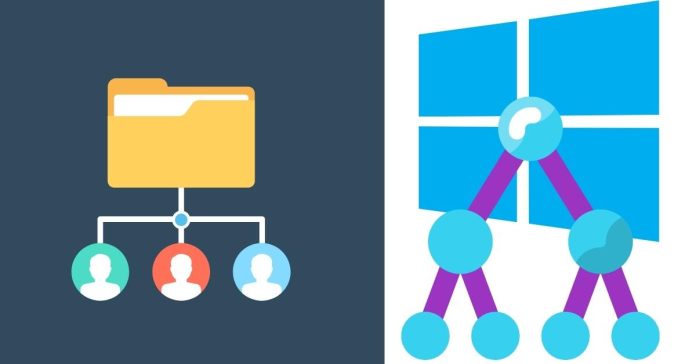To compare two directory trees and identify which files are different, you can use tools like diff (Linux/Unix) or fc (Windows). These commands compare files between directories and highlight differences. For example, on Linux, run:
diff -r /path/to/dir1 /path/to/dir2
This will recursively compare all files in both directories. Alternatively, you can use specialized file comparison tools like Beyond Compare or WinMerge for a more user-friendly interface. For large directories or more complex tasks, using a script or software that automates directory tree comparison might be more efficient.