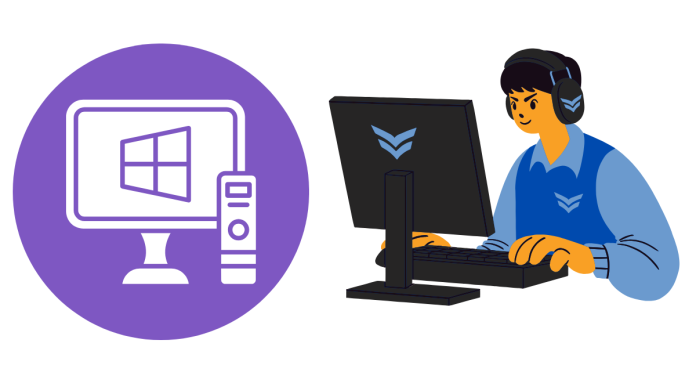To delete a service in Windows, open the Command Prompt as an administrator. Use the following command:
Replace <ServiceName> with the exact name of the service you want to delete (not the display name). To find the service name, open the Services app by typing services.msc in the Run dialog, locate the service, right-click, and choose Properties to view its name.
Ensure the service is stopped before deletion, either via the Services app or using the command net stop <ServiceName>. Exercise caution, as removing critical services may affect system functionality.