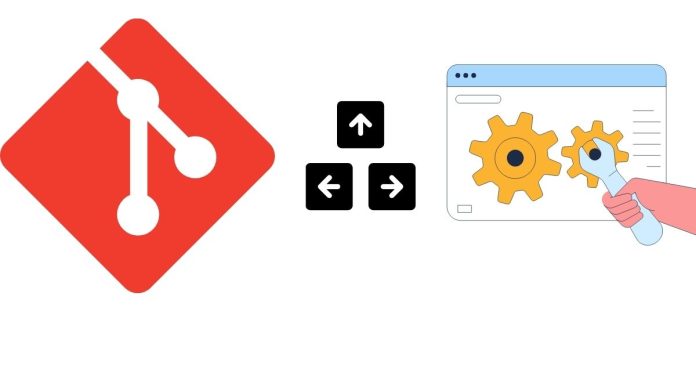To configure Git on the command line to use an SSH key, follow these steps:
Generate an SSH key: If you don’t already have an SSH key, generate a new one. This will allow you to securely authenticate with your Git hosting service.
Add the SSH key to the SSH agent: Use the SSH agent to manage your key. This step ensures that the key is ready to be used when you connect to a remote repository.
Add your SSH key to your Git hosting service: Copy the public part of your SSH key and add it to your Git hosting service (like GitHub, GitLab, or Bitbucket) in the SSH key settings.
Set your remote URL to use SSH: Update the remote repository URL in Git to use the SSH format instead of HTTPS. This ensures that your Git operations will use SSH for authentication.
Once completed, Git will use the SSH key to authenticate when interacting with remote repositories.