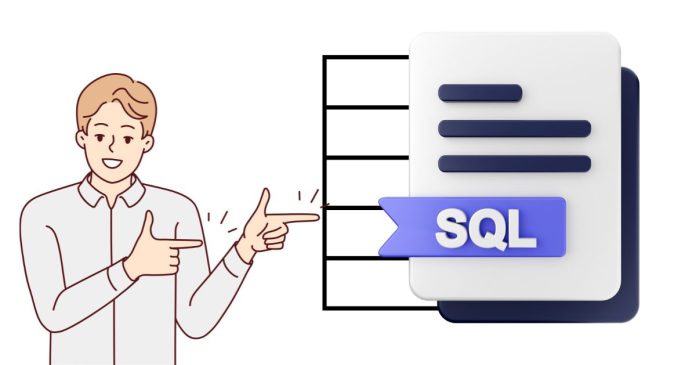How to Combine Two Columns into One in MySQL
Combining two columns in MySQL can be done by creating a single output that merges their values. This is useful when you want to display combined information, like a full name or a location.
Methods to Combine Two Columns
- Merging Columns Temporarily
You can combine two columns into one in the result of a query. For example:- Combine first and last names into a full name.
- Add a separator (like a space or comma) between the values for readability.
- Adding a Separator
If the data from the two columns needs to be visually separated (e.g., a space, comma, or hyphen), you can specify that when combining them. - Storing Combined Data
If you want the combined value to be saved in the database:- Add a new column to your table for the combined data.
- Populate the new column by combining the values from the two existing columns.
Key Points:
- Combining columns does not alter the original data unless you explicitly save the changes.
- Use separators when necessary to improve the readability of the combined data.