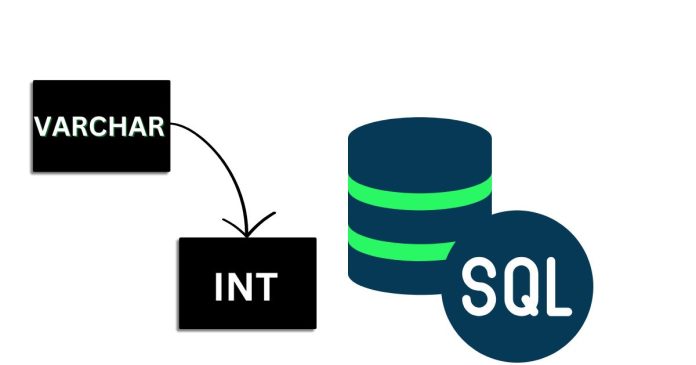To cast a VARCHAR to an INT in MySQL, you can use the following approaches:
1. Using the CAST Function
The CAST function explicitly converts a VARCHAR value to an INT.
AS UNSIGNED: Converts the string to a non-negative integer.AS SIGNED: Converts the string to an integer that can be negative or positive.
2. Using the CONVERT Function
The CONVERT function also converts a VARCHAR to an INT.
3. Using Implicit Conversion
MySQL can implicitly convert a VARCHAR to an INT when performing numeric operations.
- Adding
0forces MySQL to interpret theVARCHARvalue as a number.
Considerations
- Non-Numeric Characters:
- If the
VARCHARcontains non-numeric characters, MySQL extracts the leading numeric part and discards the rest. - Example:
'123abc'will convert to123.
- If the
- Invalid Values:
- If the
VARCHARdoes not contain a valid number, it converts to0.
- If the
- Performance:
- Explicit conversion using
CASTorCONVERTis generally more reliable and recommended for clarity and maintainability.
- Explicit conversion using
Choose the method based on your requirements and the format of the data in the VARCHAR column.