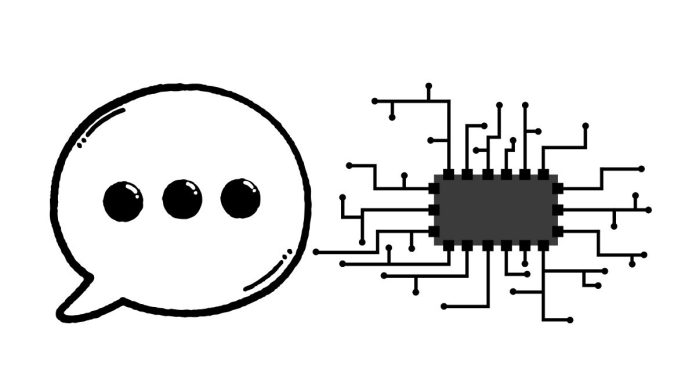Hexadecimal Number System: Definition, Conversion, and More
The hexadecimal number system, also known as base-16, is a positional numeral system that uses 16 symbols to represent values. These symbols include the numbers 0-9 and the letters A-F, where:
- 0-9 represent the values 0 to 9.
- A represents 10, B represents 11, C represents 12, D represents 13, E represents 14, and F represents 15.
This system is commonly used in computing because it is more compact than the binary system, and each hexadecimal digit corresponds directly to a 4-bit binary value.
Advantages of Hexadecimal System:
- Compact Representation: Since one hexadecimal digit represents four binary digits (bits), it is easier to read and work with large binary numbers.
- Easy Conversion to Binary: Each hexadecimal digit maps directly to a 4-bit binary equivalent.
- Used in Programming: It is widely used in programming, especially when dealing with low-level computer operations like memory addresses, color codes in HTML/CSS, etc.
Hexadecimal Conversion
1. Decimal to Hexadecimal Conversion
To convert a decimal number to hexadecimal:
- Divide the decimal number by 16.
- Write down the remainder.
- Divide the quotient by 16 and repeat the process until the quotient becomes zero.
- The hexadecimal number is the remainders, read from bottom to top.
Example: Convert 245 to hexadecimal:
- 245 ÷ 16 = 15 remainder 5 → 5
- 15 ÷ 16 = 0 remainder 15 → F
So, 245 in decimal is F5 in hexadecimal.
2. Hexadecimal to Decimal Conversion
To convert a hexadecimal number to decimal:
- Multiply each digit of the hexadecimal number by 16 raised to the power of its position (starting from 0).
- Add all the results together.
Example: Convert A3 to decimal:
- A3 = A * 16^1 + 3 * 16^0
- A = 10 in decimal, so A3 = 10 * 16 + 3 = 160 + 3 = 163.
So, A3 in hexadecimal is 163 in decimal.
3. Binary to Hexadecimal Conversion
To convert a binary number to hexadecimal:
- Group the binary digits in groups of 4 (starting from the right).
- Convert each group of 4 binary digits into a single hexadecimal digit.
Example: Convert 110101101 to hexadecimal:
- Group the binary number: 1101 0110 1 → Add leading zero to the last group: 0001 1010 1101
- Convert each group to hexadecimal: 0001 = 1, 1010 = A, 1101 = D
- So, 110101101 in binary is 1AD in hexadecimal.
4. Hexadecimal to Binary Conversion
To convert a hexadecimal number to binary:
- Convert each hexadecimal digit to its 4-bit binary equivalent.
Example: Convert 3F to binary:
- 3 = 0011, F = 1111
- So, 3F in hexadecimal is 00111111 in binary.
Common Uses of Hexadecimal Numbers:
- Memory addresses: In programming, memory locations are often represented in hexadecimal form for simplicity.
- Color codes: In HTML/CSS, colors are defined using hexadecimal values, such as #FF5733.
- Machine-level data representation: Hexadecimal is used for compactly representing machine-level instructions, error codes, and other low-level data.
Summary
The hexadecimal number system simplifies the representation and conversion of binary data, making it easier to work with large numbers in computing and programming tasks. By understanding the basics of converting between decimal, binary, and hexadecimal, you can more easily interact with low-level computer systems and data.