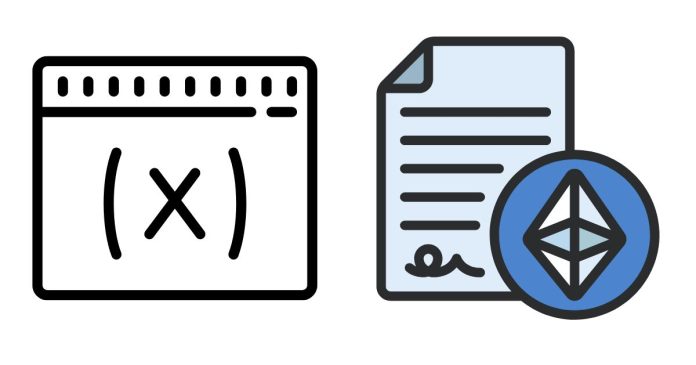In PowerShell, the GetType() method is used to retrieve the type of a variable or object. Understanding GetType() and its role helps you differentiate between variable types and how PowerShell handles them.
Using GetType()
The GetType() method returns detailed information about the type of a variable or object. You can use it to:
- Identify the type of a variable.
- Determine the base type and full type name of an object.
- Inspect properties and methods of a type.
Syntax:
$variable.GetType()
Example Usage
# Example 1: Integer variable
$number = 42
$numberType = $number.GetType()
$numberType.FullName # Output: System.Int32
# Example 2: String variable
$text = "Hello, PowerShell!"
$textType = $text.GetType()
$textType.FullName # Output: System.String
# Example 3: Array variable
$array = @(1, 2, 3)
$arrayType = $array.GetType()
$arrayType.FullName # Output: System.Object[]
# Example 4: Custom object
$obj = New-Object PSObject
$objType = $obj.GetType()
$objType.FullName # Output: System.Management.Automation.PSObject
Key Properties of GetType()
When you call .GetType(), the output is a .NET type object with the following commonly used properties:
FullName: The full name of the type, including its namespace.$number.GetType().FullName # Example: System.Int32Name: The simple name of the type.$number.GetType().Name # Example: Int32BaseType: The base type from which the current type is derived.$number.GetType().BaseType.FullName # Example: System.ValueType
Difference Between Variables in PowerShell
In PowerShell, variables are loosely typed, meaning you can store any type of data in a variable without explicitly declaring its type. However, internally, PowerShell still assigns a specific .NET type to the value.
Implicitly Typed Variables
- PowerShell automatically assigns a type based on the value.
- Example:
$var = 123 # Type: System.Int32 $var = "hello" # Type: System.String (value overwritten)
Explicitly Typed Variables
- You can declare the type explicitly using square brackets
[]. - Example:
[int]$number = 42 # Explicitly typed as System.Int32 [string]$text = "Hello" # Explicitly typed as System.String
Common Differences
| Aspect | Implicitly Typed Variables | Explicitly Typed Variables |
|---|---|---|
| Type Declaration | Type is inferred based on value. | Type is explicitly defined using [type]. |
| Flexibility | More flexible; type changes with reassignment. | Fixed type; reassignment of incompatible type causes an error. |
| Performance | May have slight overhead due to type inference. | Slightly faster for type-specific operations. |
| Example | $x = 123 |
[int]$x = 123 |
Practical Example
Implicit vs Explicit Typing:
# Implicitly typed variable
$value = 5
$value.GetType().Name # Output: Int32
# Reassigning a different type
$value = "Text"
$value.GetType().Name # Output: String
# Explicitly typed variable
[int]$explicitValue = 10
$explicitValue.GetType().Name # Output: Int32
# Attempting to assign incompatible type (error)
$explicitValue = "Text" # Error: Cannot convert value "Text" to type "System.Int32".
Why Use GetType()?
- Debugging: Helps identify the type of data stored in a variable.
- Validation: Confirms if a variable contains the expected type of value.
- Dynamic Scripting: Useful when working with objects from external sources like APIs, where the type may vary.
Let me know if you’d like additional examples or a deeper dive into any specific aspect!