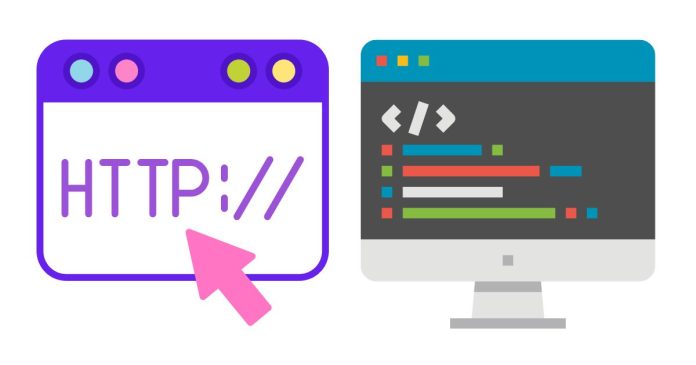To get only the response headers from an HTTP POST request using cURL, you can use the -I (or --head) option to fetch the headers, along with the -X POST option to specify the HTTP POST method. If you want to see the headers for a POST request specifically, you can also suppress the body content using the -s (silent) flag.
Command Syntax:
curl -I -X POST <URL> -d "<data>"
Explanation:
-I: TellscURLto fetch only the HTTP response headers, not the body.-X POST: Specifies the HTTP method (POST) explicitly.-d "<data>": Sends data in the POST request.
Example:
Suppose you want to send a POST request to https://example.com with some data and only get the response headers:
curl -I -X POST https://example.com -d "param1=value1¶m2=value2"
This command will return only the response headers from the server without the actual body content.
Additional Option – Silent Mode:
If you don’t want to see the progress information and just need the headers, you can use the -s (silent) option to suppress other output:
curl -s -I -X POST https://example.com -d "param1=value1¶m2=value2"
This will show just the response headers with no extra information.
Example Response:
The headers you might receive could look like this:
HTTP/1.1 200 OK
Date: Thu, 17 Jan 2025 12:34:56 GMT
Server: Apache/2.4.29 (Ubuntu)
Content-Type: text/html; charset=UTF-8
Content-Length: 1234
Connection: keep-alive
This way, you can view only the headers from the HTTP POST response.