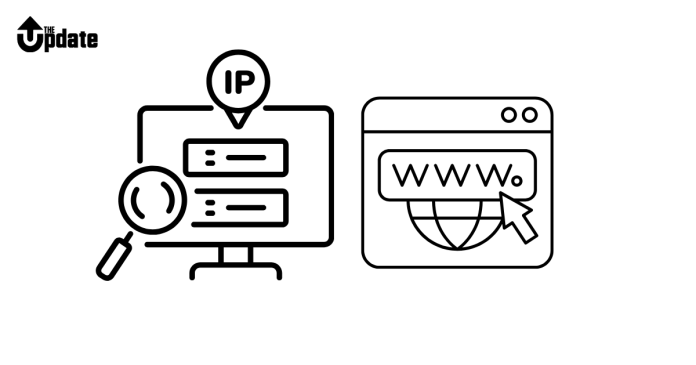To get the hostname from an IP address, you can use several methods depending on the operating system or tools available. Below are the common ways to retrieve a hostname from an IP address:
1. Using Command-Line Tools
On Windows
- Open Command Prompt.
- Type the following command and press Enter:
Example:
This will return the hostname associated with the IP address if available.
On Linux/Mac
- Open the terminal.
- Use the
nslookuporhostcommand:or
Example:
or
The command will return the hostname for the IP address.
Using ping (Sometimes works)
You can also try using the ping command with the IP address:
This works on Windows and may resolve the hostname, depending on network configuration.
2. Using Programming Languages
Python
You can use Python’s socket module:
Shell Script (Linux)
Run the dig command:
Example:
3. Using Online Tools
There are websites that provide reverse DNS lookup services where you can input the IP address and get the hostname:
4. Note on Reverse DNS
Getting a hostname from an IP address depends on whether the IP address has a reverse DNS (rDNS) record configured. If there is no rDNS entry, the lookup may fail or return no results.
Conclusion
The hostname for an IP address can be retrieved using command-line tools (nslookup, host), programming scripts (e.g., Python), or online tools. However, successful resolution depends on the network’s configuration and the presence of reverse DNS records.