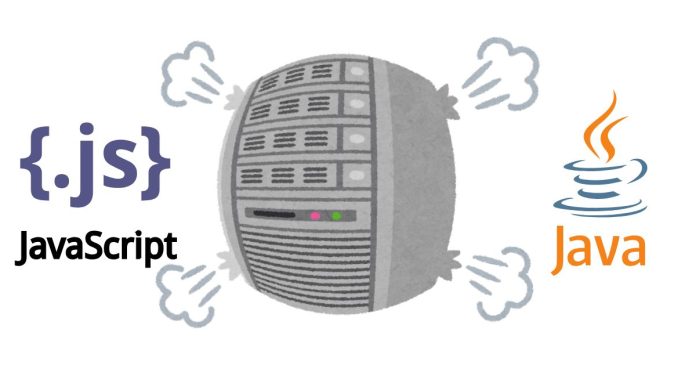Function overloading in JavaScript is somewhat different from other languages like Java or C++ because JavaScript does not natively support function overloading based on different parameter types or counts. However, you can achieve similar functionality by checking the arguments passed to the function and behaving accordingly. Here are some best practices for implementing function overloading in JavaScript:
1. Check the Number of Arguments
You can check the number of arguments passed to a function using arguments.length. Based on the number of arguments, you can perform different actions or call different logic paths.
Example: Overloading by Argument Count
function greet(name, age) {
if (arguments.length === 1) {
console.log(`Hello, ${name}!`);
} else if (arguments.length === 2) {
console.log(`Hello, ${name}! You are ${age} years old.`);
} else {
console.log("Hello!");
}
}
greet("Alice"); // Hello, Alice!
greet("Bob", 25); // Hello, Bob! You are 25 years old.
greet(); // Hello!
2. Check the Type of Arguments
If you want to differentiate function behavior based on the type of arguments, you can check the types of the parameters using typeof or Array.isArray() for arrays.
Example: Overloading by Argument Type
function display(value) {
if (typeof value === "string") {
console.log(`String: ${value}`);
} else if (typeof value === "number") {
console.log(`Number: ${value}`);
} else if (Array.isArray(value)) {
console.log(`Array: [${value.join(", ")}]`);
} else {
console.log("Unknown type");
}
}
display("Hello"); // String: Hello
display(42); // Number: 42
display([1, 2, 3]); // Array: [1, 2, 3]
3. Using Default Parameters
For better clarity, you can use default parameters. Default parameters allow you to provide default values for parameters that are undefined or missing when the function is called.
Example: Default Parameters for Overloading
function add(a = 0, b = 0) {
return a + b;
}
console.log(add(1, 2)); // 3
console.log(add(5)); // 5 (second parameter is undefined, so it's 0)
console.log(add()); // 0 (both parameters are undefined, so both are 0)
4. Using Rest Parameters (...args)
If you want to handle an arbitrary number of arguments, you can use the rest parameter syntax (...args). This allows you to gather any number of arguments into an array and process them accordingly.
Example: Overloading with Rest Parameters
function sum(...args) {
return args.reduce((acc, val) => acc + val, 0);
}
console.log(sum(1, 2, 3)); // 6
console.log(sum(5, 10, 15)); // 30
console.log(sum(1)); // 1
5. Use Destructuring to Handle Complex Objects
If you’re dealing with more complex parameters (e.g., objects or arrays), destructuring can make the code more readable. You can use destructuring to handle different configurations for your function.
Example: Object Destructuring for Overloading
function createUser({ name = "Guest", age = 0, role = "user" } = {}) {
console.log(`Name: ${name}, Age: ${age}, Role: ${role}`);
}
createUser({ name: "Alice", age: 25, role: "admin" }); // Name: Alice, Age: 25, Role: admin
createUser({ name: "Bob" }); // Name: Bob, Age: 0, Role: user
createUser(); // Name: Guest, Age: 0, Role: user
6. Avoid Excessive Overloading
While function overloading can be powerful, it can also make your code harder to understand and maintain if overused. Try to keep your functions simple, and use overloading when it makes sense for your problem. If overloading becomes too complex, consider splitting the logic into separate, more focused functions.