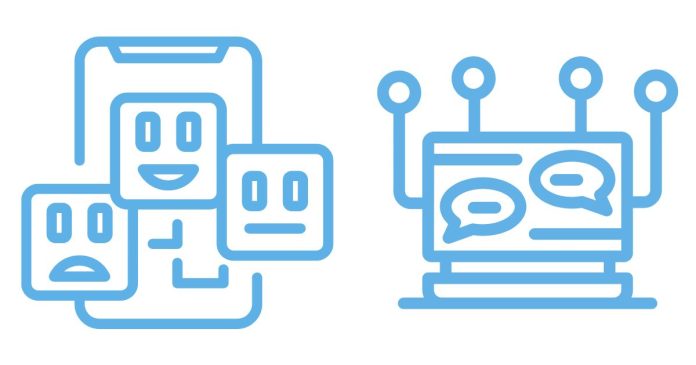In LaTeX, adding footnotes to tables can be a bit tricky, as LaTeX does not support footnotes directly within tables by default. However, you can achieve this by using the \footnote command outside the table environment, or by using packages like threeparttable to manage footnotes within tables more easily.
Option 1: Footnote Outside the Table
You can place the footnote outside the table, referencing it in the caption or in a description below the table.
\documentclass{article}
\usepackage{caption}
\begin{document}
\begin{table}[h!]
\centering
\begin{tabular}{|c|c|c|}
\hline
Name & Age & City \\
\hline
Alice & 30 & New York \\
Bob & 25 & Los Angeles \\
Charlie & 35 & Chicago \\
\hline
\end{tabular}
\caption{Table showing example data.}
\end{table}
This table contains data about individuals\footnote{Data from a fictional source.}.
\end{document}
In this example, the footnote appears below the table, but is not inside it. The text of the footnote is defined outside the table environment.
Option 2: Footnotes Inside the Table (Using threeparttable Package)
To add footnotes directly inside the table, you can use the threeparttable package. This package allows you to have a table with a note section where you can place footnotes.
\documentclass{article}
\usepackage{threeparttable}
\begin{document}
\begin{table}[h!]
\centering
\begin{threeparttable}
\begin{tabular}{|c|c|c|}
\hline
Name & Age & City \\
\hline
Alice & 30 & New York \\
Bob & 25 & Los Angeles \\
Charlie & 35 & Chicago \\
\hline
\end{tabular}
\begin{tablenotes}
\footnotesize
\item[1] Data is fictional.
\end{tablenotes}
\caption{Table with footnotes inside it.}
\end{threeparttable}
\end{table}
\end{document}
In this example:
- The
threeparttableenvironment is used to separate the table body, notes, and caption. - Footnotes are added under the
tablenotesenvironment, and they will appear beneath the table.
Summary:
- Option 1: Footnotes outside the table using
\footnoteare simple but don’t integrate within the table itself. - Option 2: The
threeparttablepackage allows you to put footnotes directly inside the table, which is cleaner for complex tables that require annotations or citations.