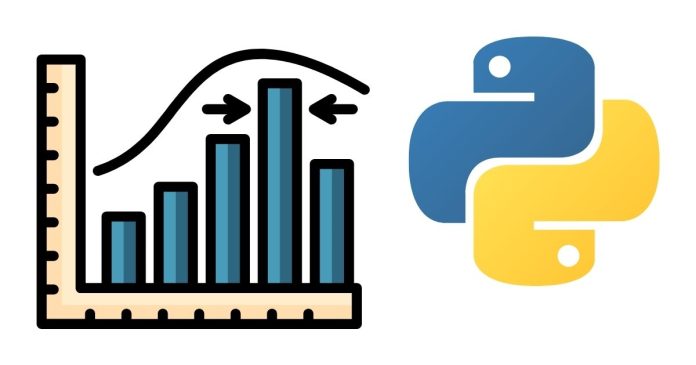The median is a crucial statistical measure that represents the middle value of a dataset when arranged in ascending order. If the dataset has an even number of elements, the median is the average of the two middle values. In Python, finding the median of a list can be accomplished efficiently using built-in libraries or manual implementation. This blog post will explore various methods to calculate the median.
Method 1: Using the statistics Module
Python’s statistics module provides a straightforward way to compute the median:
import statistics
# Example list
numbers = [5, 1, 8, 7, 3]
# Calculate the median
median_value = statistics.median(numbers)
print(“The median is:”, median_value)
Advantages:
- Easy to use and requires minimal coding.
- Handles both odd and even-length lists seamlessly.
Output:
For the list [5, 1, 8, 7, 3], the output will be:
The median is: 5
Method 2: Using Manual Sorting
If you prefer not to use external libraries, you can calculate the median manually by sorting the list:
# Example list
numbers = [5, 1, 8, 7, 3]
# Sort the list
numbers.sort()
# Find the median
n = len(numbers)
if n % 2 == 1: # Odd-length list
median_value = numbers[n // 2]
else: # Even-length list
median_value = (numbers[n // 2 – 1] + numbers[n // 2]) / 2
print(“The median is:”, median_value)
Explanation:
- The list is sorted using
sort(). - For odd-length lists, the median is the middle element.
- For even-length lists, the median is the average of the two middle elements.
Method 3: Using NumPy
The popular numpy library provides a convenient median function:
import numpy as np
# Example list
numbers = [5, 1, 8, 7, 3]
# Calculate the median
median_value = np.median(numbers)
print(“The median is:”, median_value)
Advantages:
- Optimized for large datasets.
- Part of a powerful library with additional statistical functions.
Method 4: Using a Heap for Large Datasets
For very large datasets, especially when you only need the median without sorting the entire list, you can use heaps:
import heapq
def find_median_large_dataset(numbers):
min_heap, max_heap = [], []
for num in numbers:
heapq.heappush(max_heap, -heapq.heappushpop(min_heap, num))
if len(max_heap) > len(min_heap):
heapq.heappush(min_heap, -heapq.heappop(max_heap))
if len(min_heap) > len(max_heap):
return min_heap[0]
return (min_heap[0] – max_heap[0]) / 2
# Example list
numbers = [5, 1, 8, 7, 3]
# Calculate the median
median_value = find_median_large_dataset(numbers)
print(“The median is:”, median_value)
Explanation:
- Uses two heaps (min-heap and max-heap) to dynamically track the middle elements.
- Efficient for streaming or large datasets.
Choosing the Best Method
- Small Datasets: Use the
statisticsmodule or manual sorting for simplicity. - Medium Datasets:
numpyis efficient and versatile. - Large Datasets: Use heaps for better performance without fully sorting the list.
By choosing the right method, you can calculate the median efficiently for any dataset size. Happy coding!