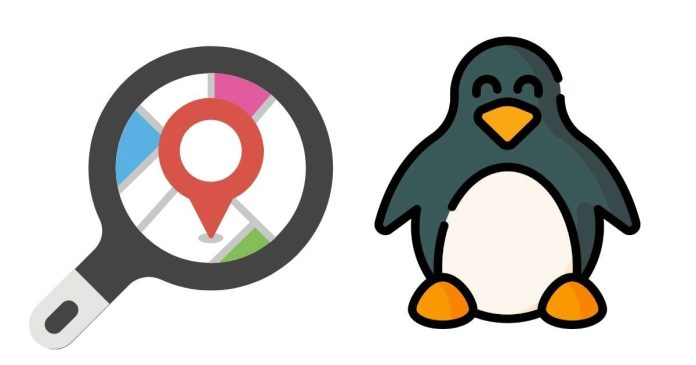To find the IP address in Linux, you can use several commands in the terminal. One common method is using the ipcommand. Open the terminal and type:
bash
ip addr show
This displays all network interfaces and their details. Look for the inet value under your active interface (commonly eth0 for Ethernet or wlan0 for Wi-Fi). The number in the format x.x.x.x is your IP address.
Alternatively, use the ifconfig command:
bash
ifconfig
This provides similar details, but it may need to be installed on some distributions. Another option is:
bash
hostname -I
This directly shows your IP address.