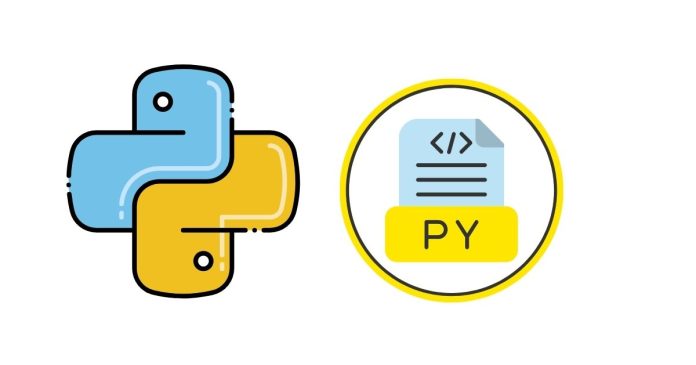Python is renowned for its simplicity and versatility, especially when it comes to file handling. One of the key methods in Python’s file manipulation arsenal is readlines(). This method allows you to read a file line by line and store each line as an element in a list, making it a powerful tool for processing text files. In this blog, we’ll dive deep into the readlines() method, its use cases, and its pros and cons, along with practical examples to illustrate its functionality.
What is readlines()?
The readlines() method is a built-in function in Python used to read all the lines of a text file and return them as a list. Each line in the file is stored as a string in the list, including the newline character (\n) at the end of each line, unless it’s the last line of the file.
Syntax
file.readlines()
Here, file is a file object created using Python’s open() function.
How readlines() Works
When you call readlines(), Python reads the entire file into memory and splits it into lines based on newline characters. This method is particularly useful when you want to work with the file’s content as a list for further processing.
Example
Suppose you have a file named example.txt with the following content:
Line 1: Python is fun.
Line 2: File handling is easy.
Line 3: Let's explore readlines.
Using readlines():
# Open the file in read mode
with open('example.txt', 'r') as file:
lines = file.readlines()
# Print the list of lines
print(lines)
Output:
['Line 1: Python is fun.\n', 'Line 2: File handling is easy.\n', 'Line 3: Let's explore readlines.']
Practical Applications of readlines()
1. Iterating Over Lines in a File
with open('example.txt', 'r') as file:
lines = file.readlines()
for line in lines:
print(line.strip()) # Removes the newline character
Output:
Line 1: Python is fun.
Line 2: File handling is easy.
Line 3: Let's explore readlines.
2. Counting Lines in a File
with open('example.txt', 'r') as file:
line_count = len(file.readlines())
print(f"Number of lines: {line_count}")
Output:
Number of lines: 3
3. Filtering Specific Lines
with open('example.txt', 'r') as file:
lines = file.readlines()
filtered_lines = [line for line in lines if 'Python' in line]
print(filtered_lines)
Output:
['Line 1: Python is fun.\n']
Pros and Cons of Using readlines()
Pros
- Simplicity: Easy to use and understand.
- Convenience: Stores all lines in a list for quick access and manipulation.
Cons
- Memory Usage: Reads the entire file into memory, making it inefficient for large files.
- Slower for Iteration: Direct iteration over the file object is more efficient for large datasets.
When to Use readlines()
- Small to Medium Files: Suitable for files that can fit comfortably into memory.
- Line-by-Line Processing: Ideal when you need to process lines in bulk or perform operations like filtering or counting.
- Batch Processing: Great for storing and manipulating data as a list.
For larger files, consider using the file object itself to iterate line by line, which is more memory-efficient:
with open('example.txt', 'r') as file:
for line in file:
print(line.strip())
Conclusion
The readlines() method is a versatile tool in Python’s file handling toolkit. It simplifies the process of reading and processing text files, especially when you need all lines stored in a list. However, for larger files, its memory usage can be a limitation, so alternative methods like direct iteration may be more suitable.
By mastering readlines(), you can handle a wide range of file-processing tasks with ease. Experiment with it in your next project and unlock its potential!