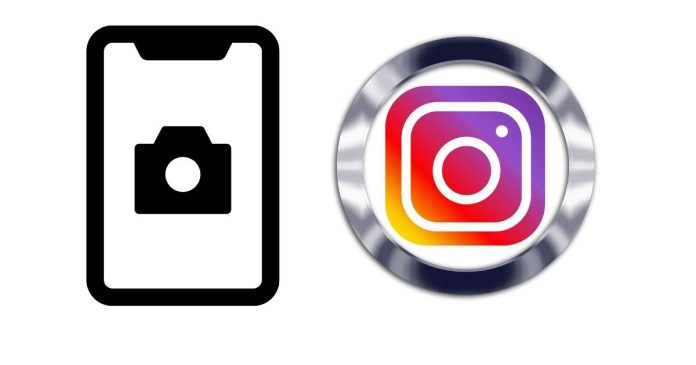Instagram is one of the most popular social media platforms, known for its engaging features like Stories, Reels, and direct messaging. While it’s a fantastic tool for sharing moments with friends, one question often arises among users: Does Instagram notify someone when you take a screenshot of their Story?
If you’ve ever hesitated before hitting that screenshot button, wondering whether the other person will know, this blog will clarify everything you need to know about Instagram’s screenshot notification policies.
The Quick Answer
No, Instagram does not notify the user if you take a screenshot of their Story. You can view and screenshot Stories without worrying about the person being alerted.
However, Instagram has certain circumstances under which it does notify users about screenshots. These nuances make it important to understand how Instagram handles this feature across different parts of its platform.
When Does Instagram Notify Users About Screenshots?
While Stories remain safe to screenshot without notification, there are specific scenarios on Instagram where taking a screenshot or screen recording will trigger an alert:
- Disappearing Photos and Videos in Direct Messages:
- If someone sends you a photo or video that disappears after being viewed (via Instagram Direct), Instagram will notify them if you take a screenshot or screen record that message.
- These disappearing messages function similarly to Snapchat, where privacy is a priority. A small icon (like a circular arrow) will appear next to the message, indicating that it was screenshotted.
- Vanishing Content Only:
- Screenshot notifications apply exclusively to vanishing photos and videos, not to other types of messages like text, permanent images, or regular chats.
How Can You Tell?
When a screenshot is taken of a disappearing message, Instagram displays a small “screenshot” indicator in the sender’s Direct Message thread.
No Notifications for Screenshots in Stories
Despite earlier experiments, Instagram currently does not notify users if you screenshot their Stories.
- Past Experiment: In 2018, Instagram tested a feature where users were notified when someone screenshotted their Story. The test was brief and did not roll out platform-wide due to backlash and concerns over privacy.
- Why It Matters: Many users felt that Stories, being public by design, shouldn’t carry the same level of scrutiny as private disappearing messages.
As of now, you can freely screenshot Stories without worrying about the original poster being notified.
What About Screenshots of Reels, Posts, or Profiles?
Instagram does not notify users when you take screenshots of the following:
- Posts in their feed.
- Reels.
- Highlights or archived Stories.
- Public profiles or bio information.
However, just because Instagram doesn’t notify users doesn’t mean you should disregard ethical considerations. Screenshots can still be a sensitive issue, especially when personal content is involved.
Ethical Considerations for Screenshots on Instagram
Even though Instagram won’t snitch on you for taking screenshots, it’s important to use this feature responsibly:
- Respect Privacy:
- Just because you can screenshot a Story or post doesn’t mean you should. If the content is personal or sensitive, consider the feelings of the person who posted it.
- Avoid Misuse:
- Never use screenshots to spread rumors, share someone’s private information, or mock them publicly. Such behavior could violate Instagram’s community guidelines and lead to account suspension.
- Ask for Permission:
- If you find something you want to save or share, it’s courteous to ask the original poster for permission. This ensures you’re on the same page and helps build trust.
How to Save Instagram Stories Without Screenshots
If you want to save an Instagram Story without taking a screenshot, there are other options:
- Use the “Save Story” Feature:
- If the Story is your own, Instagram allows you to save it directly to your device. Tap the three dots in the bottom-right corner of your Story and select “Save.”
- Request the Content:
- For someone else’s Story, you can politely ask them to share it with you. Many users are happy to send their Stories via Direct Message.
- Third-Party Apps (With Caution):
- There are third-party apps designed to download Stories, but use them cautiously. These apps often violate Instagram’s terms of service and may put your account at risk.
Tips to Protect Your Content on Instagram
If you’re concerned about others taking screenshots of your Stories or posts, here are some steps to maintain control over your content:
- Use the “Close Friends” Feature:
- Share Stories with your Close Friends list instead of your entire audience. This ensures that only trusted people see your content.
- Adjust Privacy Settings:
- Set your account to private. This limits your audience to approved followers and reduces the risk of unauthorized screenshots.
- Think Before You Post:
- Remember that anything shared online, even on a private account, can be saved or shared without your knowledge. Be mindful of what you post.
The Future of Screenshot Notifications on Instagram
Instagram’s approach to screenshot notifications could change as the platform evolves. While it has experimented with features like this in the past, it ultimately prioritizes balancing privacy with user experience.
Given the push for privacy on social media, it’s possible that Instagram may revisit this feature for Stories in the future. For now, you can screenshot Stories freely, but staying informed about policy updates is always a good idea.
Final Thoughts
So, does Instagram notify users when you screenshot their Story? As of now, the answer is a resounding no. However, the platform does notify users when disappearing messages in Direct Messages are screenshotted.
Understanding the nuances of Instagram’s screenshot policies can help you navigate the platform more responsibly. Whether you’re saving a beautiful travel photo or a funny moment, remember to respect privacy and think twice before sharing someone else’s content without permission.
What are your thoughts on Instagram’s screenshot policies? Let us know in the comments below!