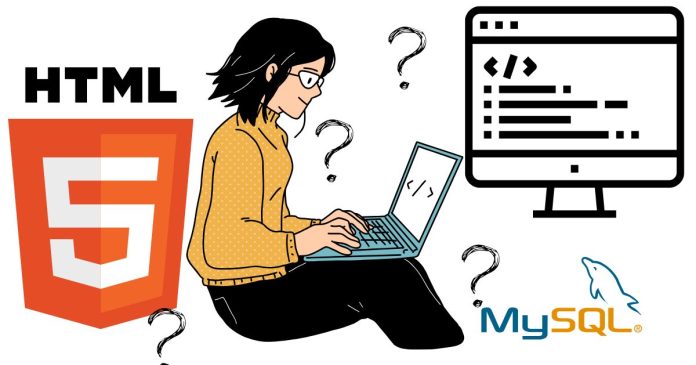The error bash: ping: command not found in an Ubuntu-based Docker container indicates that the ping utility is not installed inside the container. By default, many Docker images are lightweight, and some utilities, including ping, may not be included.
To fix this issue, you need to install the ping command, which is provided by the iputils-ping package in Ubuntu.
Steps to Install the ping Command:
- Access the running Docker container: First, make sure you’re inside the running container. If you’re not already inside, you can enter the container using:
docker exec -it <container_name_or_id> bash - Install the
iputils-pingpackage: Once you’re inside the container, run the following commands to install the package containingping:apt-get update # Update the package list apt-get install iputils-ping -y # Install the ping utilityThis will install the
pingutility inside the container. - Verify the installation: After installation, verify that
pingis working by running:ping google.comIf everything is set up correctly, the
pingcommand should now work, and you should see output like:PING google.com (142.250.190.78) 56(84) bytes of data. 64 bytes from 142.250.190.78: icmp_seq=1 ttl=113 time=23.4 ms
Alternative Approach (For Dockerfile)
If you want to include the ping command in your Docker image by default, you can modify your Dockerfile to install the necessary package during the image build process.
Add the following lines to your Dockerfile:
RUN apt-get update && apt-get install -y iputils-ping
Then, rebuild your Docker image:
docker build -t <your_image_name> .
This way, ping will be available whenever you create a container from this image.
- The
pingcommand is part of theiputils-pingpackage in Ubuntu. - To fix the “command not found” error, run
apt-get install iputils-pinginside the Docker container. - You can also update your
Dockerfileto include this package during image creation if you want to makepingavailable by default in future containers.