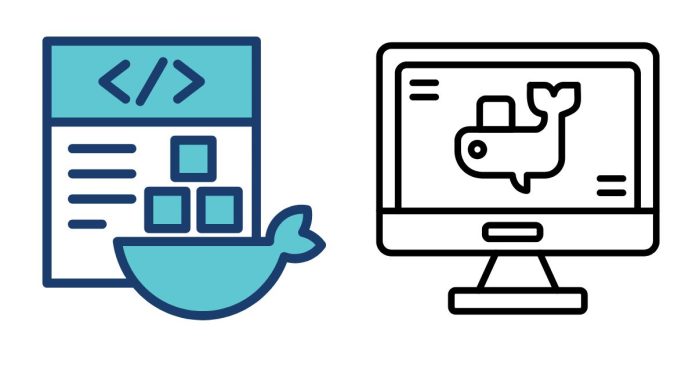In a Dockerfile, both RUN and CMD are instructions, but they serve very different purposes. Here’s a detailed breakdown of their differences:
1. Purpose
RUN:- Used to execute commands at build time to build your Docker image.
- It typically installs software, updates packages, or configures the image.
- The result of a
RUNcommand is stored in the image as a new layer.
CMD:- Used to specify the default command that will run when a container starts.
- It doesn’t execute during the image build process.
- It defines the behavior of the container when no other command is provided at runtime.
2. Syntax
RUN
RUN <command>
Example:
RUN apt-get update && apt-get install -y curl
CMD
CMD ["executable", "param1", "param2"] # Preferred JSON array format
CMD command param1 param2 # Shell form
Example:
CMD ["python", "app.py"]
3. When They Execute
RUN: Executes while building the Docker image. EachRUNcreates a new intermediate layer in the image.CMD: Executes when the container starts, and only if no other command is specified when running the container.
4. Use Cases
RUN:- Installing dependencies, tools, or configuring the environment.
- Example:
RUN apt-get update && apt-get install -y python3 - The installed Python will be included in the built image.
CMD:- Setting the default command for the container to execute when it starts.
- Example:
CMD ["python3", "app.py"] - When the container runs, it will automatically execute
python3 app.py.
5. Overriding
RUN:- Cannot be overridden. Once executed during image build, the changes are part of the image.
CMD:- Can be overridden by providing a command at runtime:
docker run <image> custom-command
- Can be overridden by providing a command at runtime:
6. Example in a Dockerfile
# Base image
FROM python:3.9
# Install dependencies (RUN is executed during build)
RUN pip install flask
# Add application code
COPY app.py /app/app.py
# Default command (CMD is executed when container starts)
CMD ["python", "/app/app.py"]
- When building the image:
- The
RUN pip install flaskinstalls Flask in the image.
- The
- When running the container:
- The
CMDstarts the app by runningpython /app/app.py.
- The
If you run:
docker run my-image python /app/another_script.py
The CMD is overridden, and the container runs python /app/another_script.py.
7. Common Misunderstanding: CMD vs ENTRYPOINT
While CMD sets the default command, it can be overridden. For tasks where you don’t want the command to be overridden easily, you should use ENTRYPOINT.
Let me know if you want a breakdown of ENTRYPOINT as well!