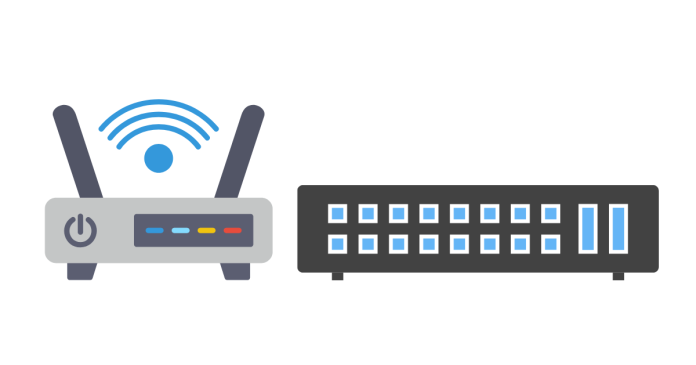Key Differences Table
| Feature | Router | Switch |
|---|---|---|
| Function | Connects networks | Connects devices in a network |
| Network Layer | Operates at Layer 3 (Network) | Operates at Layer 2 (Data Link) |
| Addressing | Uses IP addresses | Uses MAC addresses |
| Ports | Fewer ports (2-8) | More ports (8-48) |
| Internet Access | Provides internet access | Does not provide internet access |
| Intelligence | Determines best path for data | Forwards data within the network |
Routers and switches are essential networking devices used to connect and manage data in computer networks, but they serve distinct purposes. Below is a detailed comparison between the two:
Router
- Purpose:
- Connects multiple networks and directs data between them.
- Enables internet access by connecting a local network to the internet.
- Functionality:
- Determines the best path for data to travel between networks.
- Uses IP addresses to route data packets.
- Network Layer:
- Operates at the Layer 3 (Network Layer) of the OSI model.
- Connectivity:
- Connects devices across different networks (e.g., a local network to the internet).
- Can connect wired and wireless networks.
- Intelligent Device:
- Maintains routing tables to make intelligent decisions about data paths.
- Ports:
- Fewer ports (typically 2-8 ports).
- Examples:
- Home routers (e.g., Wi-Fi routers).
- Enterprise routers (e.g., Cisco or Juniper routers).
Switch
- Purpose:
- Connects multiple devices (computers, printers, servers) within the same network.
- Facilitates communication within a local area network (LAN).
- Functionality:
- Forwards data packets to specific devices based on MAC addresses.
- Does not connect directly to the internet.
- Network Layer:
- Operates at the Layer 2 (Data Link Layer) of the OSI model, though Layer 3 switches exist with routing capabilities.
- Connectivity:
- Connects devices within the same network (e.g., computers in an office).
- Does not connect multiple networks.
- Intelligent Device:
- Maintains a MAC address table to forward data to the correct device.
- Ports:
- More ports (typically 8-48 ports for connecting multiple devices).
- Examples:
- Unmanaged switches (plug-and-play).
- Managed switches (configurable for advanced features).
When to Use a Router vs. a Switch
- Router: Used to connect different networks (e.g., home network to the internet).
- Switch: Used to expand a local network by connecting multiple devices.
Would you like help understanding network setups or troubleshooting tips? 😊