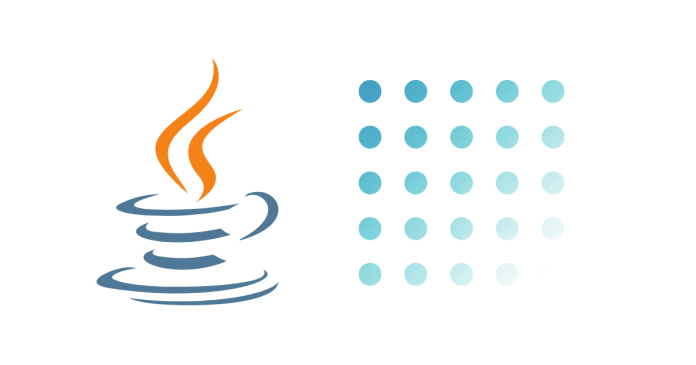| Definition |
A fixed-size data structure used to store elements of the same type. |
A dynamic, resizable data structure provided in the java.util package. |
| Size |
Fixed at the time of declaration and cannot be changed later. |
Dynamic; it can grow or shrink as needed during runtime. |
| Type of Data |
Can store both primitives (e.g., int, double) and objects. |
Can store only objects (autoboxing allows primitives to be wrapped in objects like Integer). |
| Memory Allocation |
Memory is allocated at compile time. |
Memory is allocated dynamically at runtime. |
| Performance |
Faster since it is a simple data structure with less overhead. |
Slightly slower due to additional overhead like resizing and type-checking. |
| Methods |
No built-in methods for operations like insertion, deletion, etc. |
Comes with built-in methods such as add(), remove(), size(), etc. |
| Flexibility |
Requires manual resizing or reallocation of a new array for size changes. |
Automatically resizes as needed. |
| Accessing Elements |
Access elements using an index (arr[index]). |
Access elements using an index (arrayList.get(index)). |
| Multidimensional |
Supports multidimensional arrays. |
Does not directly support multidimensional structures but can use nested ArrayLists. |
| Type-Safety |
If declared with a specific type, only that type can be stored. |
Uses generics to enforce type safety (e.g., ArrayList<Integer>). |
| Null Values |
Can store null values. |
Can also store null values. |
| Initialization |
Syntax: int[] arr = new int[5]; |
Syntax: ArrayList<Integer> list = new ArrayList<>(); |
| Use Case |
Best for situations where the size of the data is known in advance. |
Best for situations where the size of the data may change dynamically. |