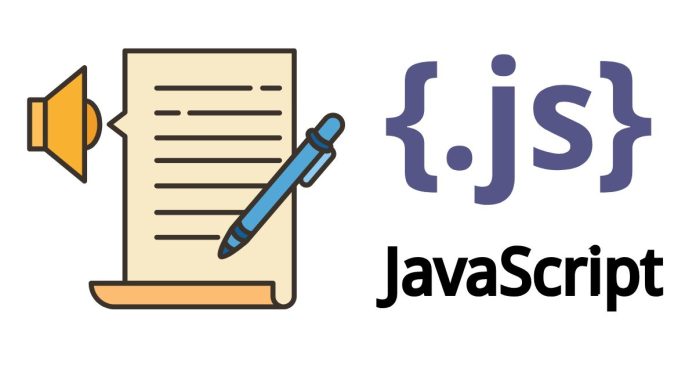In JavaScript, you can define a global variable by declaring it outside of any function. Global variables are accessible from anywhere in your code, including inside functions.
However, if you want to define a global variable inside a function, you can do so by omitting the var, let, or const keyword. Doing this will implicitly create the variable as a global one.
Example 1: Defining a Global Variable Outside a Function
// Global variable
let globalVariable = "I am a global variable";
function myFunction() {
console.log(globalVariable); // Accessing the global variable
}
myFunction(); // Outputs: I am a global variable
Example 2: Defining a Global Variable Inside a Function
function defineGlobalVariable() {
globalVar = "I am a global variable created inside a function"; // No 'let', 'var', or 'const'
}
defineGlobalVariable();
console.log(globalVar); // Outputs: I am a global variable created inside a function
Important Considerations:
- Accidental Global Variables: If you forget to use
var,let, orconstwhen declaring a variable inside a function, it becomes a global variable, which can lead to unintended side effects and bugs in larger programs. This is considered a bad practice and should generally be avoided. - Best Practice: To avoid polluting the global scope, it’s best to use
var,let, orconstfor variable declarations inside functions.Example of a local variable:
function myFunction() { let localVar = "I am a local variable"; // Local to this function console.log(localVar); } myFunction(); // Outputs: I am a local variable console.log(localVar); // Error: localVar is not defined
Conclusion:
While you can define a global variable inside a function by omitting var, let, or const, it is better to define global variables outside functions or use them with caution to avoid unwanted side effects. Always strive to keep the scope of variables as tight as possible to maintain good code practices.