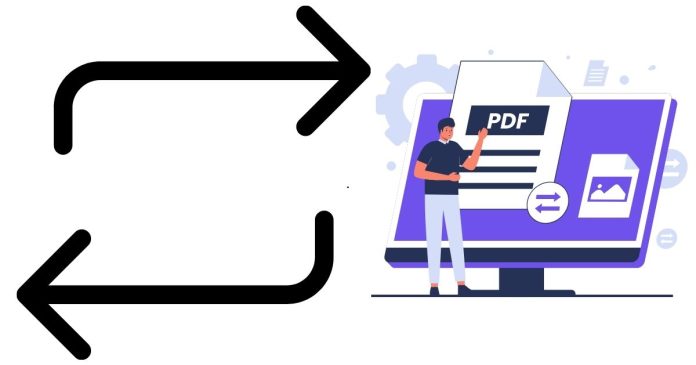In Java, data types play a crucial role in how values are stored and manipulated. Sometimes, you might find the need to convert an int value to a long value. Fortunately, Java makes this type conversion seamless and easy to perform. In this blog post, we’ll explore how to convert an int to long in Java, understand why this conversion is necessary, and go over the different methods available for performing the conversion.
Understanding the Difference Between int and long
Before diving into the conversion process, it’s important to understand the basic differences between the int and long data types in Java:
int: Theintdata type in Java is a 32-bit signed integer. It can store values in the range of -2,147,483,648 to 2,147,483,647.long: Thelongdata type is a 64-bit signed integer. It can store much larger values, ranging from -9,223,372,036,854,775,808 to 9,223,372,036,854,775,807.
Due to the larger storage capacity of the long data type, converting an int to a long is often necessary when you expect to work with larger numbers. Fortunately, converting from int to long is a straightforward process in Java because of widening primitive conversion, which allows smaller data types to be converted to larger ones automatically.
How to Convert int to long in Java
1. Implicit Conversion (Automatic Casting)
The simplest way to convert an int to a long is by assigning the int value directly to a long variable. Java automatically performs this conversion because of implicit casting, also known as widening conversion.
Here’s an example of how this works:
public class IntToLongExample {
public static void main(String[] args) {
int intValue = 100; // An int value
long longValue = intValue; // Implicit conversion to long
System.out.println("int value: " + intValue);
System.out.println("long value: " + longValue);
}
}
Output:
int value: 100
long value: 100
In the example above, intValue (which is an int) is directly assigned to longValue (which is a long). Java automatically converts the int to a long without any explicit casting needed. Since long has a larger storage capacity than int, this conversion is safe and does not require special handling.
2. Explicit Conversion (Casting)
Although implicit conversion handles most cases, there may be situations where you want to manually ensure the conversion process is done explicitly. This is especially useful if you are working with different data types and want to make sure the conversion is clear in your code.
In Java, you can use casting to explicitly convert an int to a long:
public class IntToLongExample {
public static void main(String[] args) {
int intValue = 100; // An int value
long longValue = (long) intValue; // Explicitly cast to long
System.out.println("int value: " + intValue);
System.out.println("long value: " + longValue);
}
}
Output:
int value: 100
long value: 100
In this case, (long) is the explicit cast used to convert intValue into a long value. However, it’s important to note that since long has a wider range than int, this cast is essentially optional. Java will perform the conversion automatically in most cases, but using explicit casting can make your code more readable and clear.
Why Convert int to long?
There are several scenarios where you may need to convert an int to a long in Java:
- Handling Large Numbers: If you are working with calculations or data that might exceed the
intrange, converting tolongensures that you can store the larger values without overflow. - Widening in Expressions: When performing mathematical operations, especially with mixed data types (e.g.,
intandlong), Java will automatically widen smaller data types likeinttolong. For example, when you add anintto along, theintis automatically promoted tolong.int intValue = 100; long longValue = 500L; long result = intValue + longValue; // int is automatically converted to long System.out.println("Result: " + result); - Data Consistency: When working with APIs or libraries that return
longvalues, you may need to convert aninttolongto match the expected data type.
Considerations and Best Practices
- No Risk of Data Loss: When converting from
inttolong, there’s no risk of data loss becauselongcan hold all possible values ofintwithout any issues. - Avoid Unnecessary Casting: In most cases, the conversion from
inttolonghappens automatically through implicit casting. Explicit casting should only be used when it’s necessary to make the conversion process clear or if you are working with mixed data types in expressions. - Performance Impact: While converting from
inttolongis generally not computationally expensive, it’s important to remember thatlongrequires more memory (64 bits compared to 32 bits forint). So, if memory usage is a concern, be mindful of usinglongwhen it’s not absolutely necessary.
Conclusion
Converting from int to long in Java is a simple process thanks to Java’s automatic widening conversion. Whether you use implicit conversion or explicit casting, the conversion is seamless, and Java ensures that there’s no risk of data loss when moving from int to long. This type of conversion is especially useful when working with larger numbers or when you need to ensure that your calculations can handle values beyond the range of int.
By understanding how and when to use the conversion, you can write more efficient and robust Java code, ensuring that you can handle a wide range of data sizes in your applications.