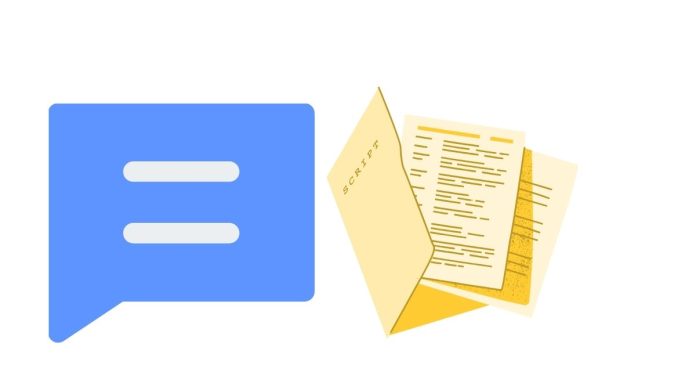In shell scripts, comments are used to add notes, explanations, or descriptions that help make the script more readable. Comments are ignored by the shell when the script is executed, so they don’t affect the script’s behavior.
There are two types of comments in shell scripts:
- Single-line comments: To write a single-line comment, use the
#symbol at the beginning of the line. Everything after the#will be ignored by the shell.Example:
# This is a single-line comment echo "Hello, World!" # This is an inline comment - Multi-line comments: Shell scripting does not have a built-in syntax for block comments like other languages (e.g.,
/*...*/in C). However, you can use a workaround by using a: '...'structure or by commenting multiple lines with#individually.Example (using
: '...'):: ' This is a multi-line comment that spans several lines. It is ignored by the shell. ' echo "Hello, World!"Example (using multiple
#):# This is the first line of a multi-line comment # This is the second line # And here is the third line
Using comments properly is a good practice to make your code more understandable, especially for collaboration or future revisions.