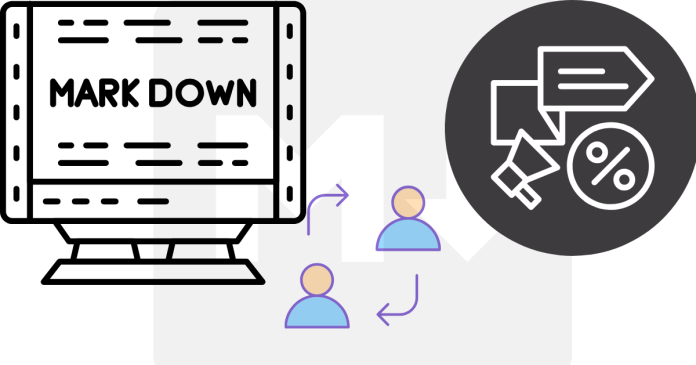In Markdown, you can’t directly specify image dimensions as you would in HTML. However, you can use HTML within Markdown for more control over the image size.
Basic Markdown Syntax (No Size Control)
markdown
Copy code

Using HTML for Size Control
You can embed HTML to specify the size of an image:
markdown
Copy code
<img src=”image_url” alt=”Alt text” width=”200″ height=”100″>
Replace image_url with the URL or path to your image.
Set width and height attributes as needed.
Using CSS for Styling
If you’re working with a Markdown file in a web environment that supports CSS, you can also use inline styles:
markdown
Copy code
<img src=”image_url” alt=”Alt text” style=”width:200px; height:100px;”>
Example
markdown
Copy code
<img src=”https://example.com/image.jpg” alt=”Sample Image” width=”300″>
This approach is helpful if you want more control over how images are displayed.