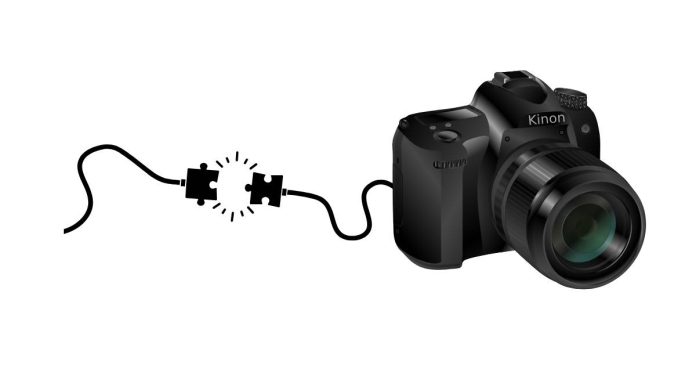Canon Camera Connect Doesn’t Connect? Here’s How to Fix It
Struggling to get your Canon Camera Connect app to work? You’re not alone. Many users experience connection issues between their camera and smartphone. Here’s a quick way to solve the problem.
1. Check Wi-Fi and Bluetooth Settings
Ensure both your camera and smartphone have Wi-Fi or Bluetooth enabled. For Bluetooth pairing, make sure both devices are within close range.
2. Update the App and Firmware
Outdated software often causes connectivity issues. Check for updates to the Canon Camera Connect app in your app store and update your camera’s firmware via the Canon website.
3. Forget and Reconnect Devices
On your smartphone, go to the Wi-Fi or Bluetooth settings and “Forget” your camera’s connection. Then, restart both devices and reconnect them from scratch.
4. Ensure Compatibility
Verify that your camera model is supported by the Canon Camera Connect app. Older models might not work seamlessly with newer smartphones.
5. Restart and Reinstall
If nothing else works, restart your phone and camera. You can also uninstall and reinstall the app to resolve potential glitches.
If issues persist, contact Canon Support for further assistance.