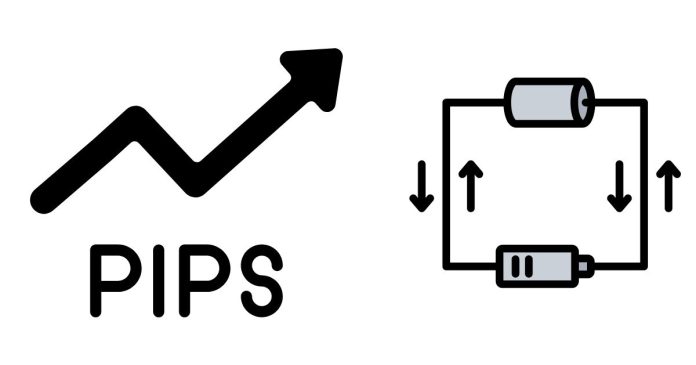Yes, you can force pip to reinstall the current version of a package by using the --force-reinstall option. This option will cause pip to reinstall the package, even if the same version is already installed.
Here’s how you can do it:
Command to Force Reinstall the Current Version:
pip install --force-reinstall <package-name>
Example:
If you want to force reinstall the requests package, you would run:
pip install --force-reinstall requests
Additional Options:
- If you want to reinstall a specific version of the package, you can specify the version number:
pip install --force-reinstall requests==2.25.1 - If you want to reinstall the package from a local wheel or source file, you can point to the specific path:
pip install --force-reinstall /path/to/package.whl
Why Use --force-reinstall?
This option is useful when you suspect that a package installation is broken or if you want to refresh the package, even if the same version is installed. It ensures that the package is reinstalled completely, including all its dependencies.