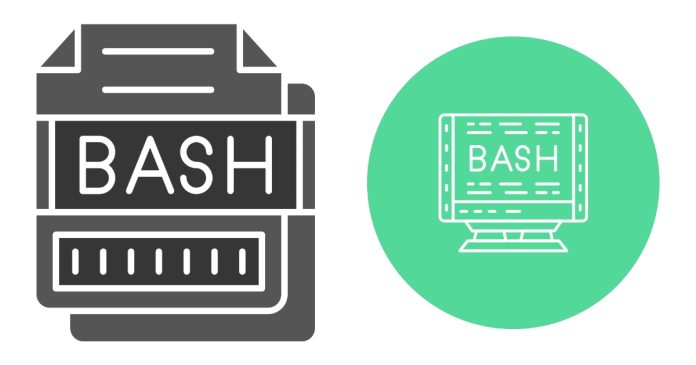In Bash scripting, the “for” loop is used to repeat a set of commands a specific number of times or over a range of values. It iterates through a list of items, such as numbers or files, and executes the block of code for each item. The basic syntax is for variable in list; do commands; done. For example, for i in {1..5}; do echo $i; done will print numbers 1 to 5. The “for” loop is useful for automating repetitive tasks, such as processing files or performing calculations over a series of values.