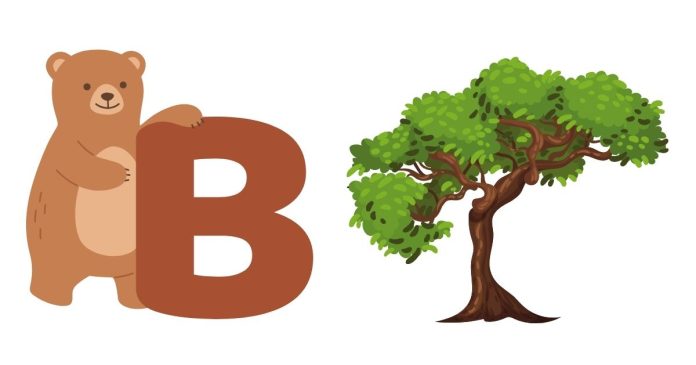In the world of computer science, data structures are critical to optimizing algorithms, enabling faster processing, and improving overall performance. One such data structure is the B-tree, which is widely used in databases, file systems, and other applications where large amounts of data need to be stored and accessed efficiently. In this blog post, we will delve into what a B-tree is, how it works, and why it’s important in managing data.
What is a B-Tree?
A B-tree is a self-balancing, tree data structure that maintains sorted data and allows for efficient insertion, deletion, and search operations. It is commonly used in systems that manage large datasets, such as databases and file systems, because of its ability to maintain a balanced structure while minimizing the number of disk accesses required during data retrieval.
The “B” in B-tree stands for Bayer and McCreight, the names of the researchers who introduced the concept in 1970. Although variations exist, the most commonly used form is the B+ Tree, which extends the functionality of the B-tree, particularly in database indexing systems.
Key Characteristics of B-Trees
- Balanced Structure: One of the primary features of a B-tree is that it remains balanced, meaning that all leaf nodes are at the same level. This balance ensures that the tree’s height remains low, leading to efficient search, insert, and delete operations.
- Sorted Data: The keys (or values) in each node are kept sorted. This sorted arrangement helps maintain efficient searching as nodes can be traversed in a manner similar to binary search.
- Multi-way Tree: Unlike binary trees, where each node has at most two children, B-trees are multi-way trees, meaning each node can have more than two children. This reduces the height of the tree, which in turn reduces the number of accesses needed to find a specific piece of data.
- Node Structure: Each node in a B-tree contains a number of keys and children pointers. The keys are used to divide the range of values into intervals, while the children pointers refer to subtrees that represent each interval.
How B-Trees Work
To understand how a B-tree operates, it’s essential to look at the key operations: insertion, deletion, and searching.
- Searching in a B-tree:
- Start at the root node.
- Compare the key to the keys stored in the current node.
- If the key is found, the search is complete.
- If not, follow the appropriate child pointer based on the comparison and repeat the process recursively until the key is found or a leaf node is reached.
- Insertion in a B-tree:
- Begin by finding the correct position for the new key.
- If the node is not full, insert the key into the node and ensure the tree remains balanced.
- If the node is full, split the node into two, pushing the middle key up into the parent node. This process may propagate upwards if necessary, ensuring that the tree remains balanced.
- Deletion in a B-tree:
- Locate the key to be deleted.
- If the key is in an internal node, replace it with its in-order predecessor or successor.
- After deleting the key, balance the tree by potentially merging nodes or redistributing keys among sibling nodes to maintain the B-tree properties.
Why B-Trees Are Important
- Efficient Disk Utilization:
- B-trees are particularly effective for systems where data is stored on disk. Since nodes are large and can store many keys and pointers, B-trees help minimize the number of disk accesses required to fetch data. This is crucial in systems with slower disk I/O.
- Logarithmic Time Complexity:
- The time complexity for searching, inserting, and deleting operations in a B-tree is O(log n), where n is the number of keys in the tree. This makes B-trees incredibly efficient even for large datasets.
- Scalable for Large Datasets:
- Because of their balanced nature and efficient use of memory, B-trees are well-suited for managing large datasets that do not fit entirely into memory. This scalability makes them a popular choice for use in databases and file systems.
- Widely Used in Databases and File Systems:
- Many modern database management systems (DBMS) such as MySQL, PostgreSQL, and SQLite use variations of the B-tree (often B+ trees) for indexing purposes. Similarly, file systems like NTFS and HFS+ rely on B-trees to manage directories and files efficiently.
B-Tree vs. Binary Search Tree
A B-tree shares some similarities with a binary search tree (BST), but it is different in several key ways:
- Height: A B-tree is typically much shorter than a BST because it can have more than two children per node, which reduces the overall height of the tree.
- Balance: B-trees are always balanced, while binary search trees can become unbalanced without additional balancing mechanisms like AVL trees or Red-Black trees.
- Disk Access: B-trees are optimized for disk storage and minimize the number of disk accesses, while binary search trees are more suited for in-memory storage.
Conclusion
B-trees are an essential data structure in the world of computer science, particularly in applications that involve large-scale data storage and retrieval. Their balanced nature, efficient use of disk space, and logarithmic time complexity for search, insertion, and deletion make them ideal for managing vast amounts of data with minimal overhead. Whether you’re working with databases, file systems, or any other system that requires fast, scalable data access, understanding and utilizing B-trees is a powerful tool in your programming arsenal.
With their wide range of applications and performance benefits, B-trees continue to be a cornerstone of efficient data management in modern computing.