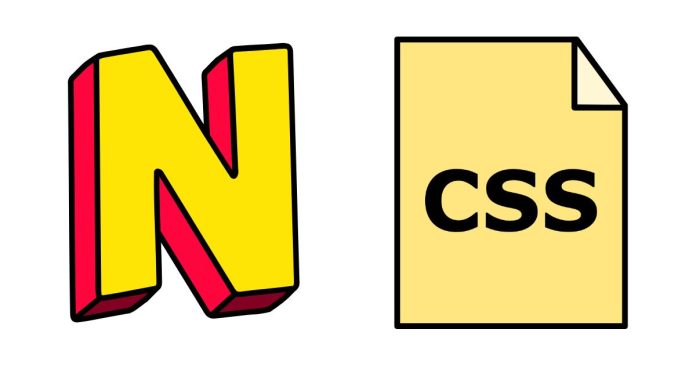To apply the Comic Sans MS font style in CSS, you can use the font-family property. Here’s how you can do it:
CSS Example:
body {
font-family: "Comic Sans MS", cursive, sans-serif;
}
Explanation:
"Comic Sans MS": This specifies Comic Sans MS as the first choice for the font.cursive: This is a fallback option if Comic Sans MS is not available on the user’s system. It refers to cursive-like fonts, which resemble handwritten text.sans-serif: This is the last fallback option in case neither Comic Sans MS nor cursive fonts are available. It refers to clean fonts without serifs.
Complete HTML and CSS Example:
<!DOCTYPE html>
<html lang="en">
<head>
<meta charset="UTF-8">
<meta name="viewport" content="width=device-width, initial-scale=1.0">
<title>Comic Sans Example</title>
<style>
body {
font-family: "Comic Sans MS", cursive, sans-serif;
}
</style>
</head>
<body>
<h1>Hello, this is in Comic Sans MS!</h1>
<p>This paragraph is also styled with Comic Sans MS.</p>
</body>
</html>
In this example:
- The entire content of the page (including headings and paragraphs) will use Comic Sans MS as the preferred font.
- If Comic Sans MS is not available on the user’s system, it will fall back to a cursive or sans-serif font depending on availability.
Make sure the user’s device has Comic Sans MS installed for it to render properly. If not, the fallback fonts (cursive or sans-serif) will be used.