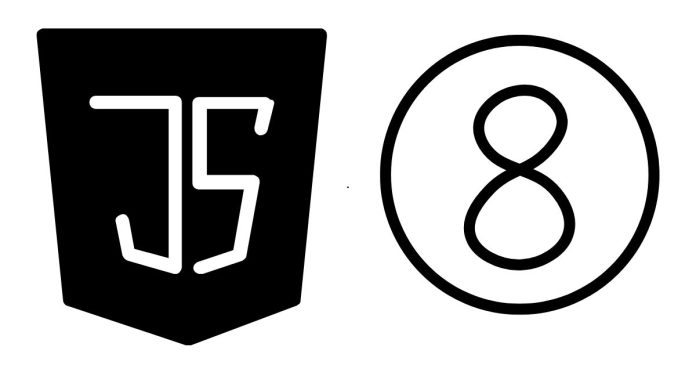Java 8 introduced a plethora of powerful features, one of the most significant being the Streams API. Among the many methods available in the Streams API is the anyMatch() method. This method is an important addition that allows you to easily check if any elements in a stream satisfy a given condition. It simplifies the process of querying collections and performing conditional checks on large datasets.
In this blog post, we’ll dive deep into what the anyMatch() method is, how it works, and how you can use it in Java 8 and beyond.
What is anyMatch() in Java 8?
The anyMatch() method is a terminal operation of the Stream interface in Java 8 that checks whether any elements of the stream satisfy a specified predicate (condition). It returns a boolean value:
true: If at least one element in the stream matches the given condition.false: If no elements in the stream match the given condition.
The anyMatch() method short-circuits as soon as it finds an element that satisfies the condition. This makes it efficient, as it doesn’t have to process the entire stream once a match is found.
Method Signature:
boolean anyMatch(Predicate<? super T> predicate);
- predicate: The condition to be tested on the elements in the stream.
- Returns:
trueif any element of the stream satisfies the predicate; otherwise,false.
How Does anyMatch() Work?
The anyMatch() method iterates over the elements of a stream and applies the provided predicate to each element. As soon as it finds an element that matches the condition, it returns true and stops further evaluation (due to short-circuiting). If no elements match, it returns false.
This makes anyMatch() very useful in scenarios where you want to check for the presence of any element that meets a specific criterion, without needing to process the entire stream.
Basic Example of anyMatch()
Let’s start with a simple example to demonstrate how anyMatch() works:
import java.util.Arrays;
import java.util.List;
public class AnyMatchExample {
public static void main(String[] args) {
List<Integer> numbers = Arrays.asList(1, 2, 3, 4, 5, 6);
// Check if any number is greater than 4
boolean result = numbers.stream().anyMatch(n -> n > 4);
System.out.println(result); // Output: true
}
}
In this example, the anyMatch() method checks if there are any numbers greater than 4 in the list. The stream will short-circuit when it encounters the first number greater than 4 (which is 5), and will return true.
How anyMatch() Works with Objects
anyMatch() is not limited to primitive types. You can also use it with objects by providing a suitable predicate. Let’s look at an example where we check if any object in a list of Person objects matches a given condition.
import java.util.Arrays;
import java.util.List;
class Person {
String name;
int age;
Person(String name, int age) {
this.name = name;
this.age = age;
}
public String getName() {
return name;
}
public int getAge() {
return age;
}
}
public class AnyMatchWithObjects {
public static void main(String[] args) {
List<Person> people = Arrays.asList(
new Person("John", 25),
new Person("Jane", 30),
new Person("Jack", 35)
);
// Check if any person is older than 30
boolean result = people.stream().anyMatch(p -> p.getAge() > 30);
System.out.println(result); // Output: true
}
}
Here, the anyMatch() method checks if any Person in the list has an age greater than 30. The method returns true because the Person named “Jack” is 35 years old.
Common Use Cases for anyMatch()
- Checking for an Element in a Collection: Use
anyMatch()when you need to check if any element in a collection matches a specific condition, such as finding a product with a certain price, a user with a particular age, or an employee with a given title. - Finding a Matching Condition in a Stream:
anyMatch()is particularly useful in scenarios where you’re working with large data sets (or streams) and you only need to know if at least one element matches a condition. For example, checking if a stream contains a valid email address or if there’s a task that is overdue. - Optimizing Performance: Since
anyMatch()uses short-circuiting, it is more efficient than iterating over the entire collection with loops or other methods when you only need to check for the existence of a match.
Difference Between anyMatch(), allMatch(), and noneMatch()
The Streams API in Java provides three similar methods — anyMatch(), allMatch(), and noneMatch(). Here’s a brief comparison of the three:
anyMatch():- Returns
trueif at least one element in the stream matches the predicate. - Short-circuits on the first match.
- Returns
allMatch():- Returns
trueonly if all elements in the stream satisfy the predicate. - Short-circuits on the first mismatch.
- Returns
noneMatch():- Returns
trueif no elements in the stream match the predicate. - Short-circuits on the first match.
- Returns
Example of allMatch() and noneMatch():
List<Integer> numbers = Arrays.asList(1, 2, 3, 4, 5, 6);
// Check if all numbers are greater than 0
boolean allGreaterThanZero = numbers.stream().allMatch(n -> n > 0);
System.out.println(allGreaterThanZero); // Output: true
// Check if no numbers are greater than 6
boolean noneGreaterThanSix = numbers.stream().noneMatch(n -> n > 6);
System.out.println(noneGreaterThanSix); // Output: true
Conclusion
The anyMatch() method in Java 8 is a powerful tool when working with streams, allowing you to efficiently check if at least one element in a stream satisfies a given condition. Whether you’re dealing with primitive data types or complex objects, this method provides a clean, readable, and performant way to check conditions.
By leveraging the power of short-circuiting and the Streams API, you can write more concise and efficient Java code, especially when working with large data sets.
In summary:
anyMatch()is useful when you want to check for the presence of an element in a collection that satisfies a condition.- It is more efficient than manually iterating over collections using loops because of its short-circuiting nature.
- You can use
anyMatch()with primitive types as well as objects, providing flexibility in various use cases.
Keep experimenting with the Streams API to explore even more functionalities, and enhance the performance and readability of your Java code!