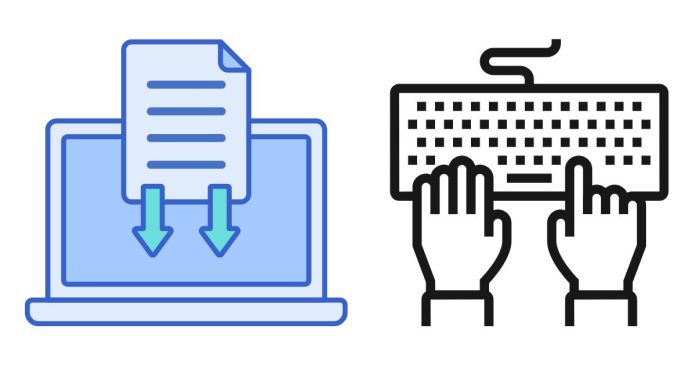In Android, when you set the inputType of an EditText field to "numberDecimal", it tells the system that the input should accept decimal numbers. This will trigger a numeric keypad, and on devices with software keyboards, it will display a keypad that includes digits and a decimal point.
Example:
<EditText
android:id="@+id/decimalInput"
android:layout_width="match_parent"
android:layout_height="wrap_content"
android:inputType="numberDecimal"
android:hint="Enter a decimal number" />
How It Works:
- The
inputType="numberDecimal"ensures that the keyboard displayed will include number keys (0-9) and a decimal point. - On smartphones and tablets, the soft keyboard will automatically display a numeric keypad with a decimal point.
When to Use:
- This is particularly useful when you want to allow the user to input decimal numbers (e.g., entering prices, weights, or percentages).
- It ensures the input is more user-friendly and restricts entry to valid numeric input, including the decimal point.
Additional Options:
If you need more specific control over the input, you can combine multiple inputType attributes. For example:
inputType="numberSigned": Allows both positive and negative numbers.inputType="numberDecimal|numberSigned": Allows decimal and signed numbers (both positive and negative).
Example for signed decimal numbers:
<EditText
android:id="@+id/signedDecimalInput"
android:layout_width="match_parent"
android:layout_height="wrap_content"
android:inputType="numberDecimal|numberSigned"
android:hint="Enter signed decimal number" />
This ensures that the numeric keypad includes the sign (plus or minus) as well as a decimal point.
Things to Keep in Mind:
- Validation: You might need to validate the input on the backend to ensure it’s a valid number if you’re expecting specific formats (like decimal precision).
- Keyboard Behavior: On some devices or custom keyboards, behavior may slightly vary, so testing on different devices is important to ensure a consistent user experience.
With this setting, users will be presented with a keypad suited for decimal input, improving usability for numerical data entry.